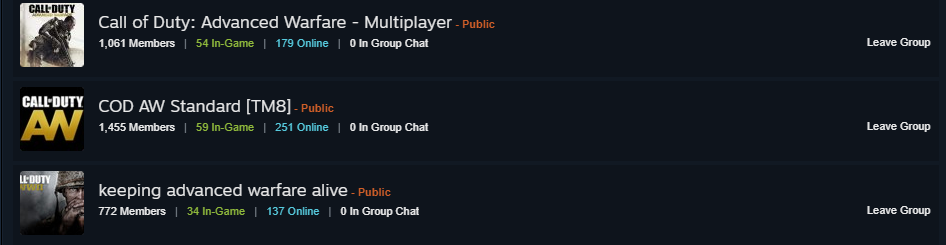You may have noticed that due to a recent Windows Update or a Graphics driver update, frame rates on certain games drop intermittently, even though you possess a PC with high specifications. Not to worry : There is an easy fix for this and I am going to share it with you.
- Go to Control Panel.
- Then click on “Hardware and Sound”.
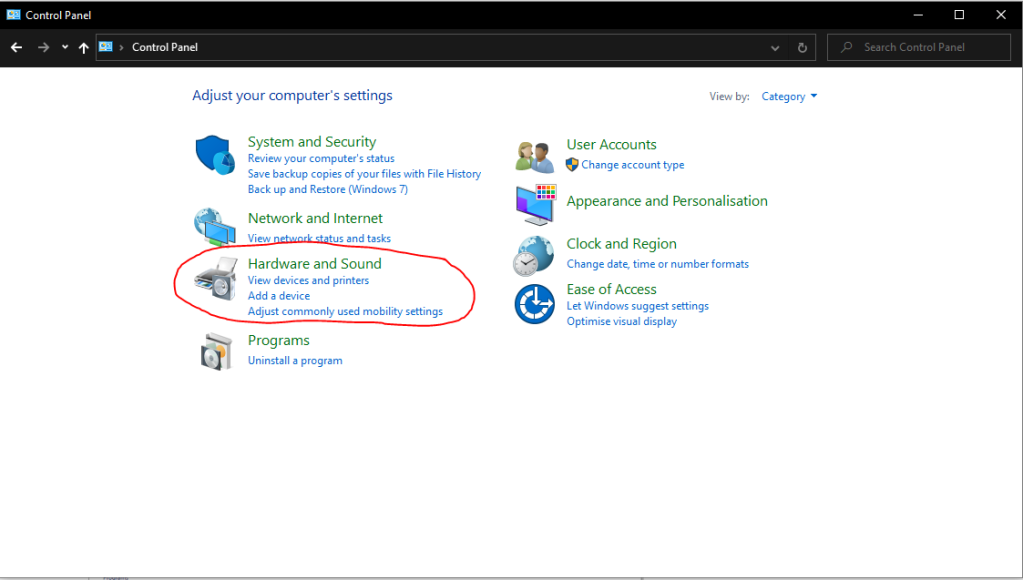
- Click on “Power Options” and then on “Change Plan Settings”.

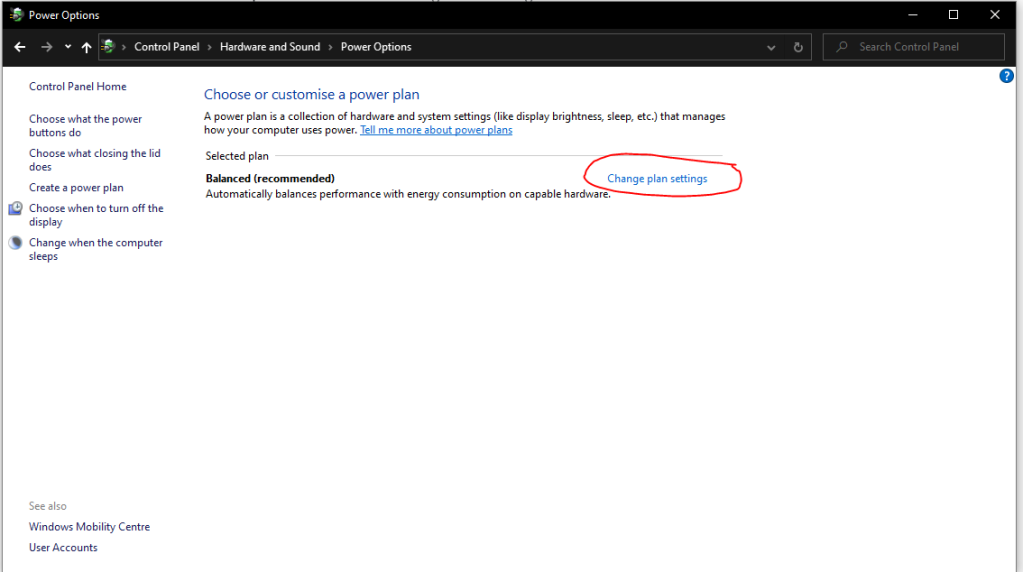
- After that click on “Change advanced power settings.
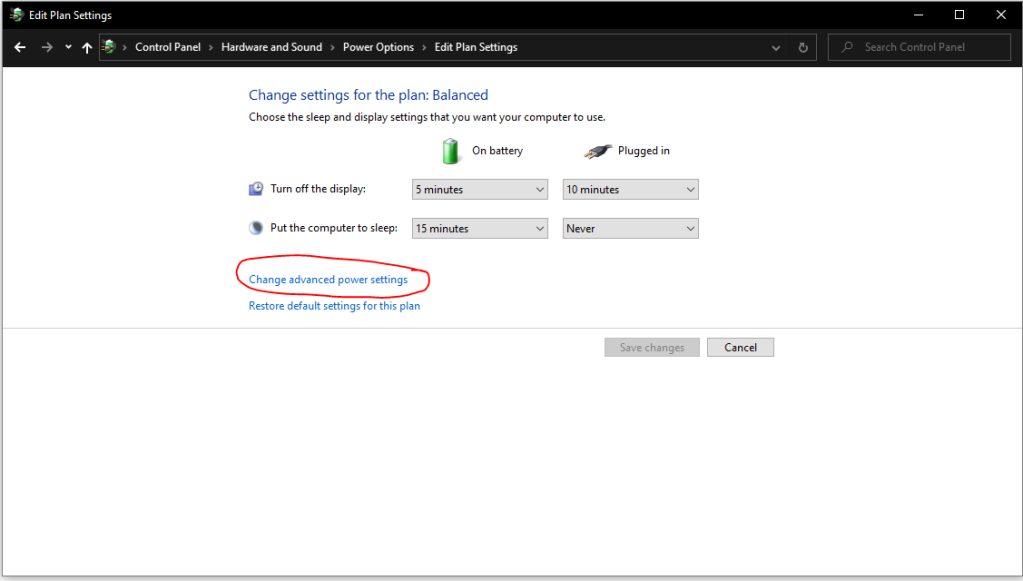
- Then scroll down and click on “Processor Power Management” and then on “Maximum Processor State” and change the value in “Plugged In” from 100% to 99%. Finally click on “OK”.

Hooray ! You will no longer get random drops in frame rates. In case if you start getting them back, just change the fan profile to “Overboost” or something similar.
Hope this helps.